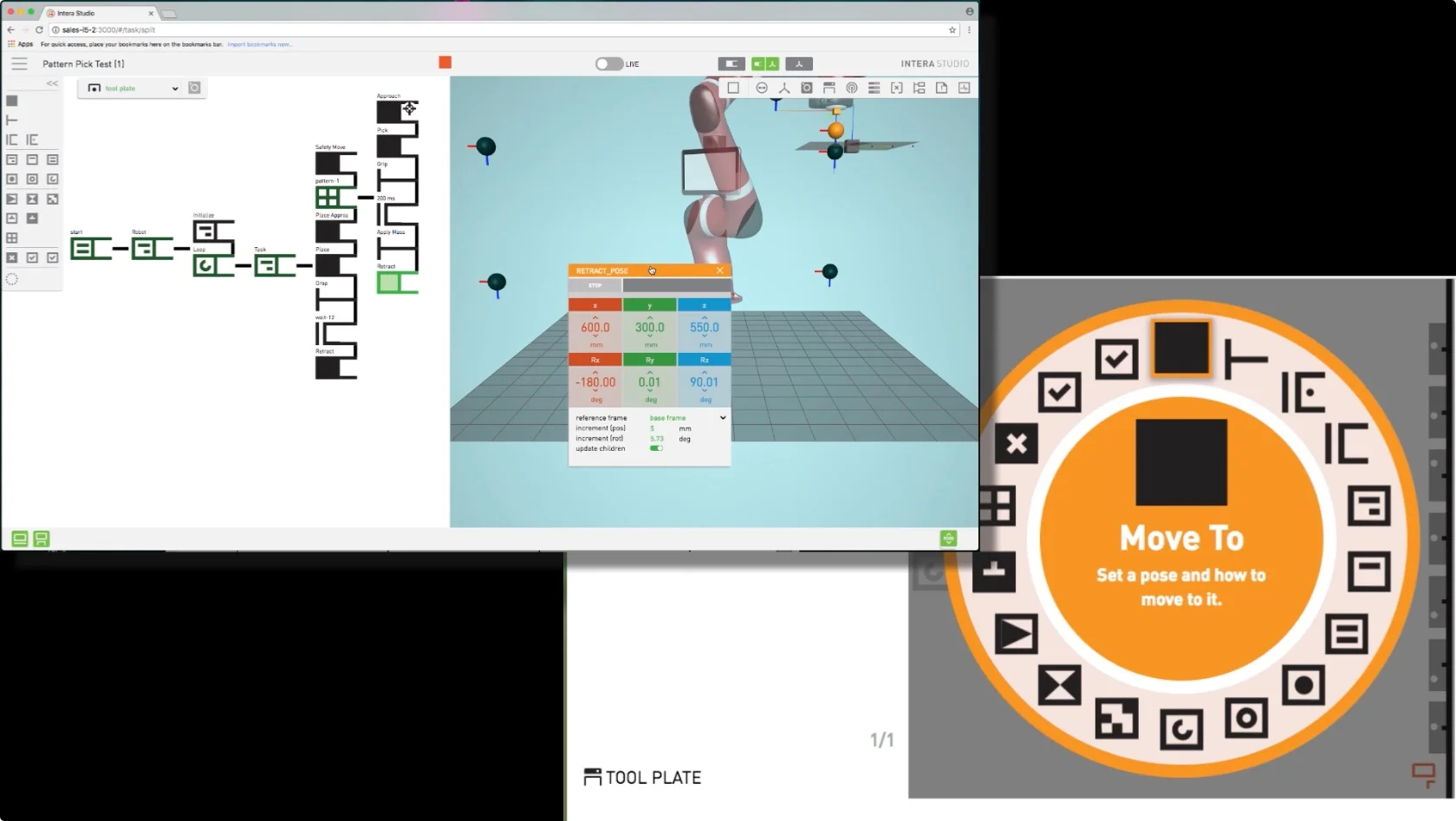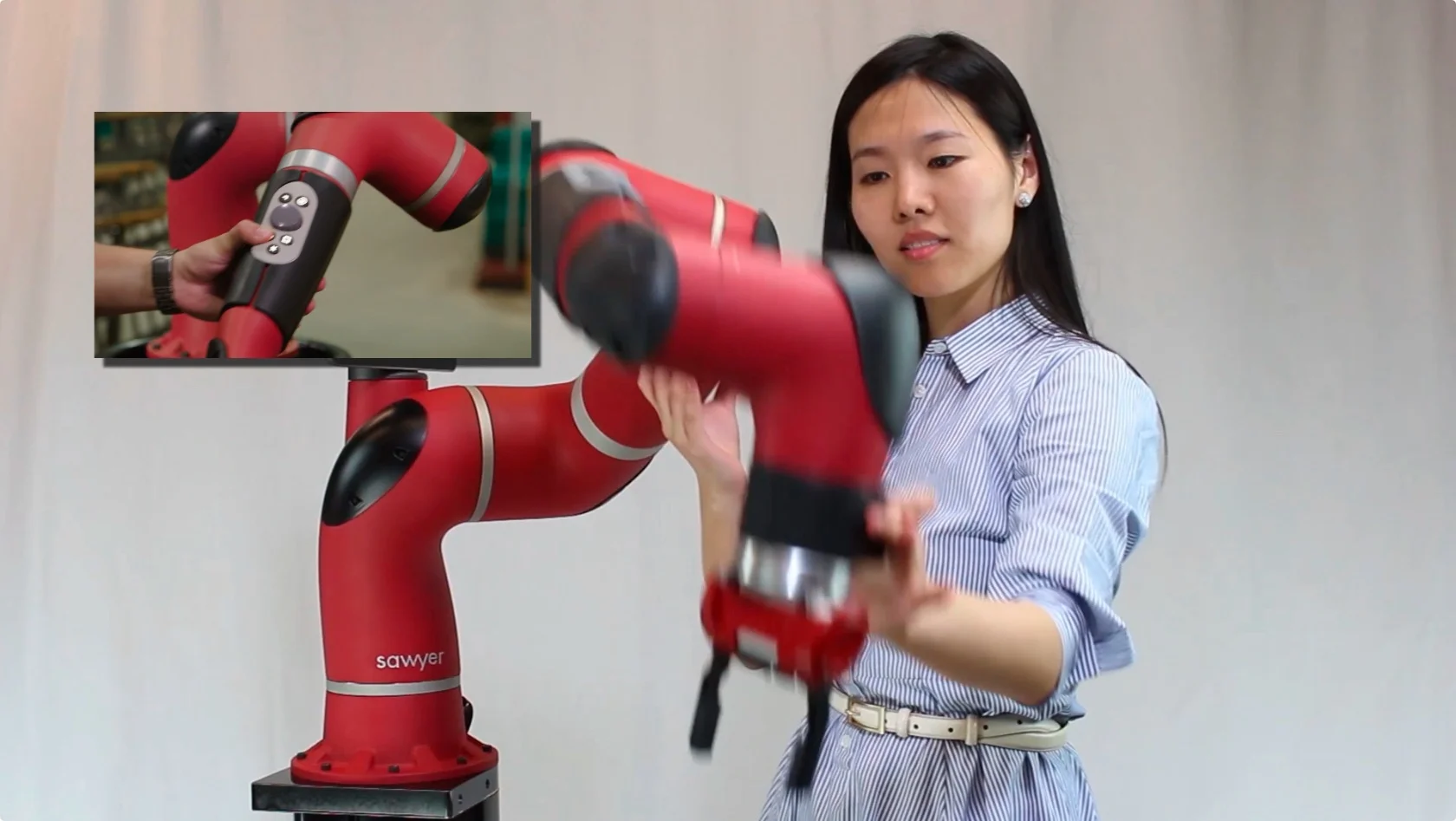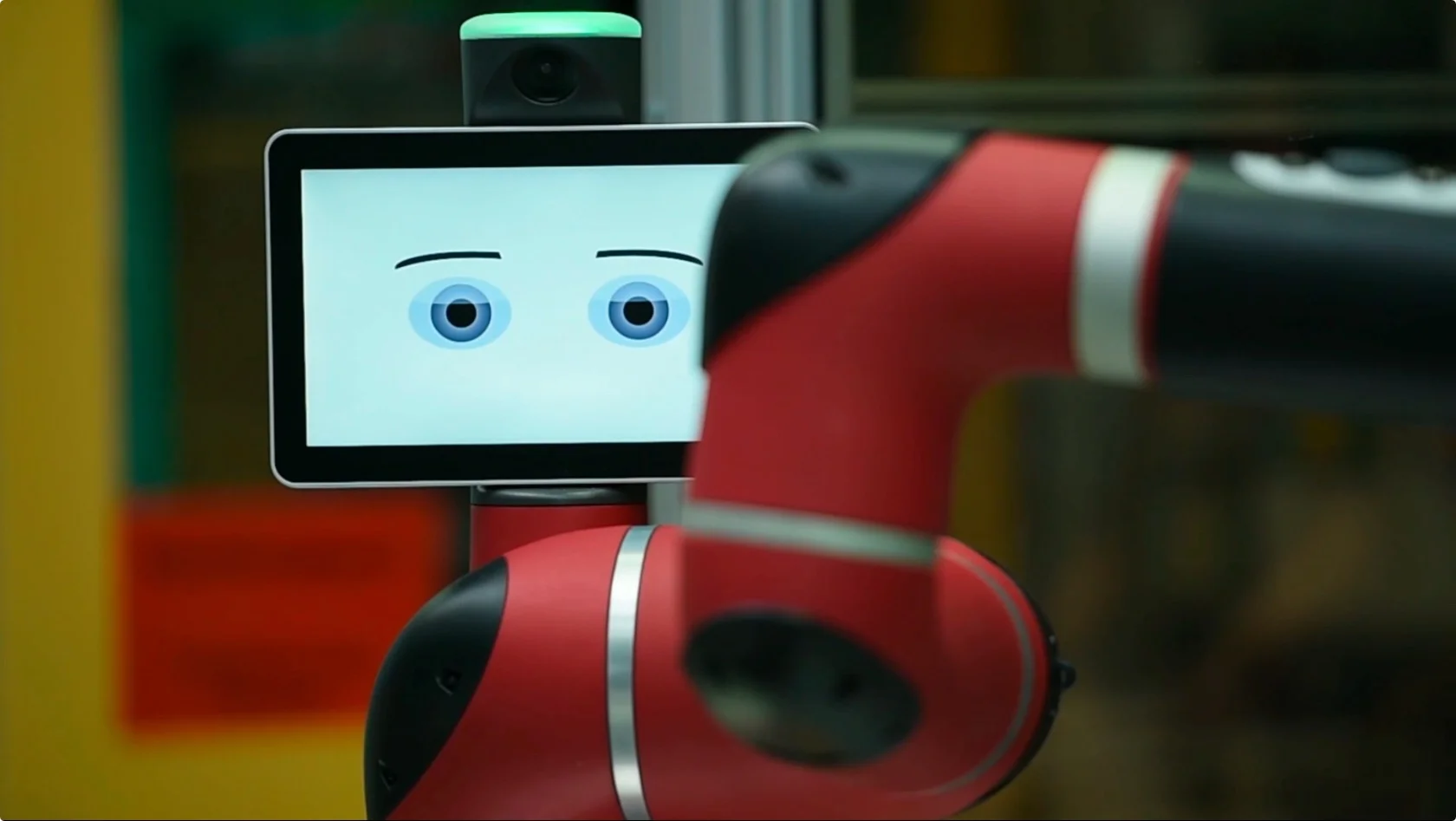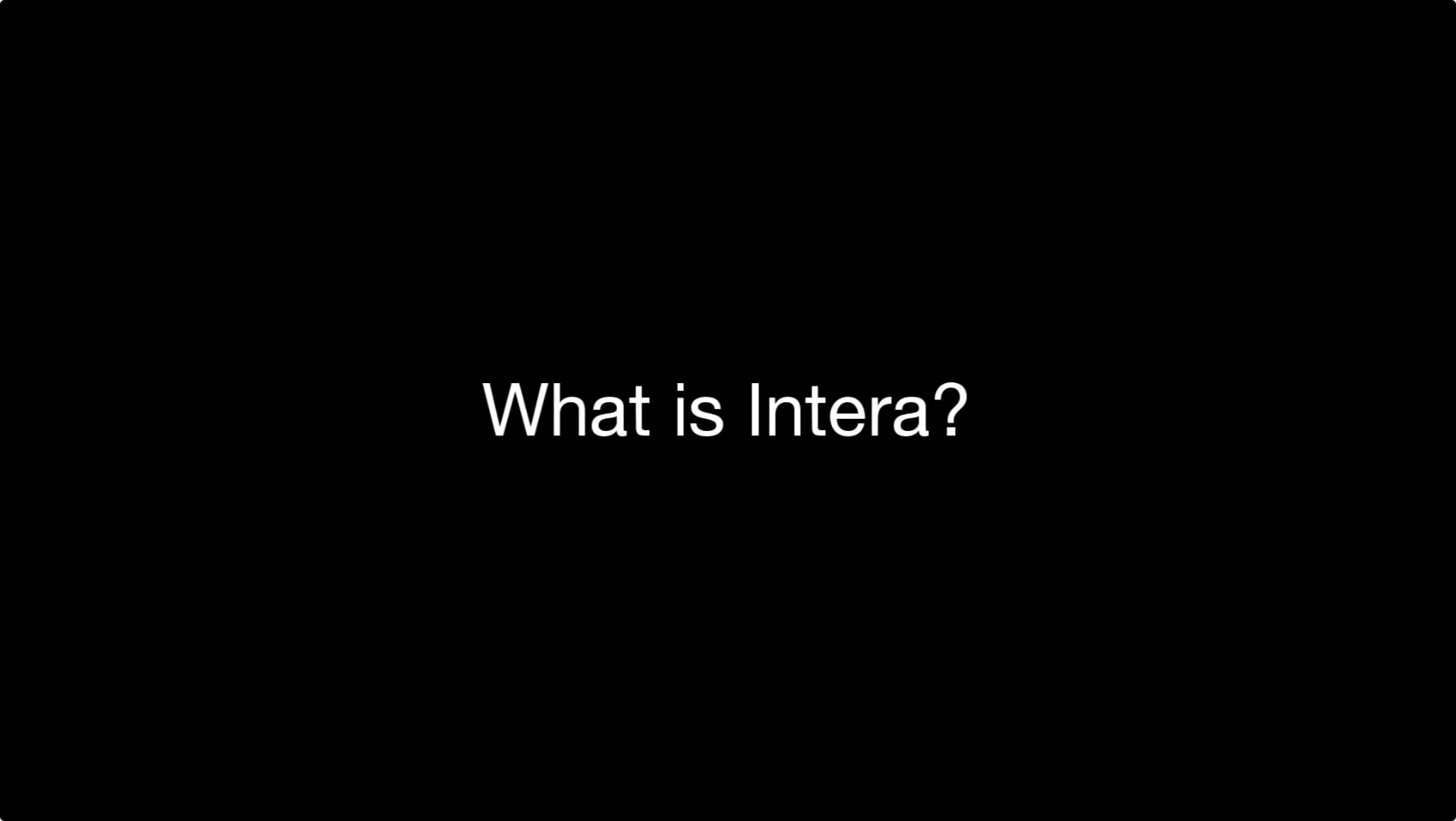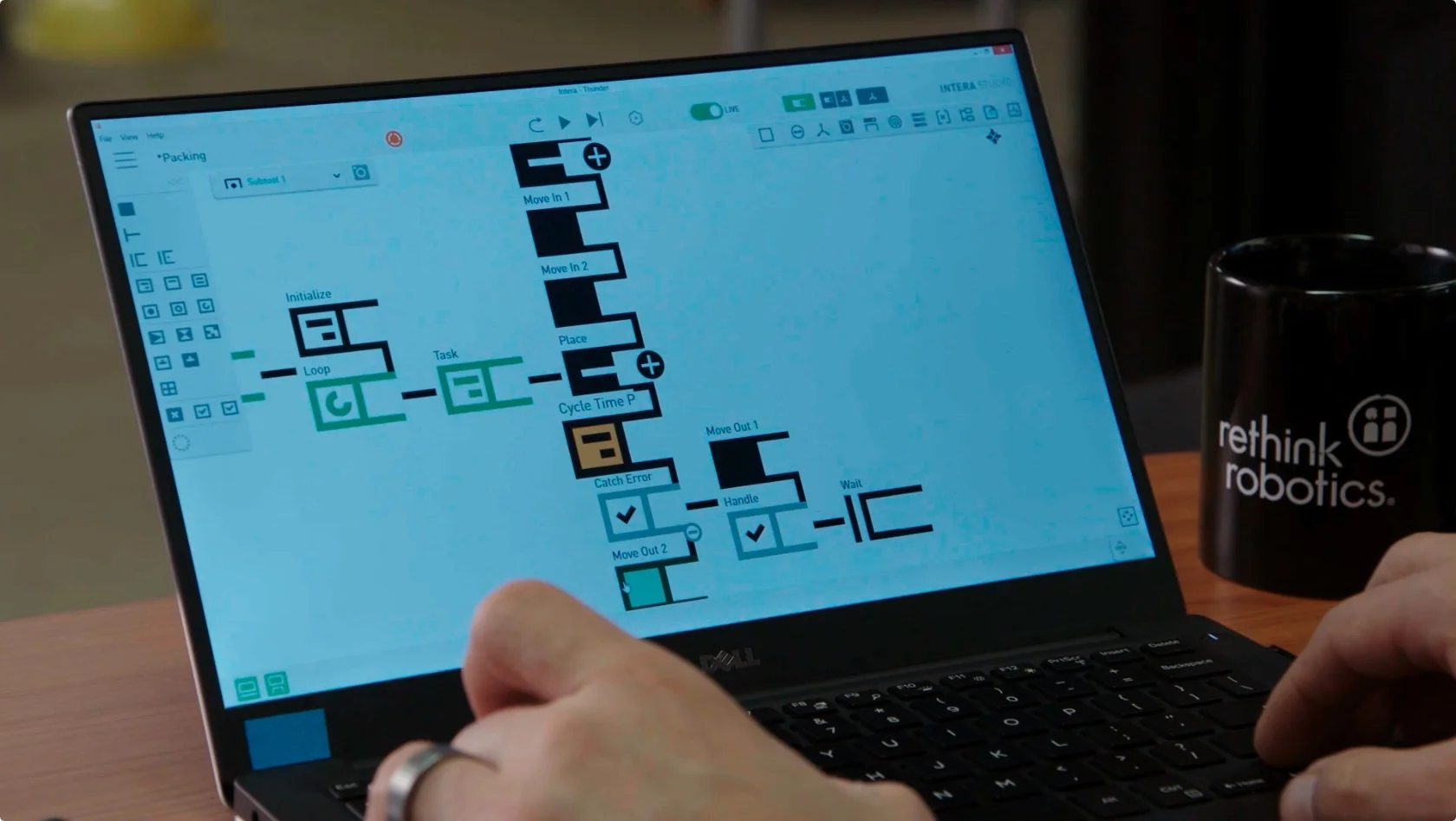Video Script: Introduction to Intera
Title card: What is Intera?
It's the software platform that uses a highly graphical user interface to create, modify, and monitor robot tasks. You use Intera to build the robot’s task by creating "behavior trees." Behavior trees, which are much like flow charts, manage the robot’s work flow. Anyone can use Intera, from non-programmers to automation experts.
Title card: How do you train a robot with Intera ?
There are two approaches, although each approach complements the other and they work seamlessly together. Train by Demonstration is a way to interact directly with the robot's arm using its navigator buttons and an on-robot display screen.
Intera Studio is a powerful user interface that you access through a web browser on a laptop connected to the robot.
Title card: Train By Demonstration
The Train By Demonstration approach is a hands-on, interactive way of showing the robot how to perform a task by guiding it. You interact with the robot arm to move it and create poses. This is easy because the zero-gravity motion assist feature makes the robot arm feel virtually weightless. And the robot display screen rotates 350 degrees so you can see it from any spot in the robot workspace.
You use buttons on the arm and on the cuff to train the robot and make selections on the robot display.
Title card: Intera Studio
You can connect any laptop computer to the robot and access Intera Studio on a Google Chrome web browser. Intera Studio is a powerful but intuitive user interface. You no longer need scripting, coding, or traditional programming to train a robot. You can access the full set of Intera's features through Studio, giving you the ability to develop and fine tune the most complex of tasks.
Title card: Which Approach should I use?
The fact is, you can use both in any given task.
Train By Demonstration is a good choice for creating basic pick and place tasks and simple patterns, or for tasks where you show the robot how to maneuver through its workspace.
Intera Studio is appropriate for more complex tasks or those that require greater control, and tasks that employ advanced features such as force and vision.
Create tasks by switching seamlessly from one approach to the other. The choice is yours.